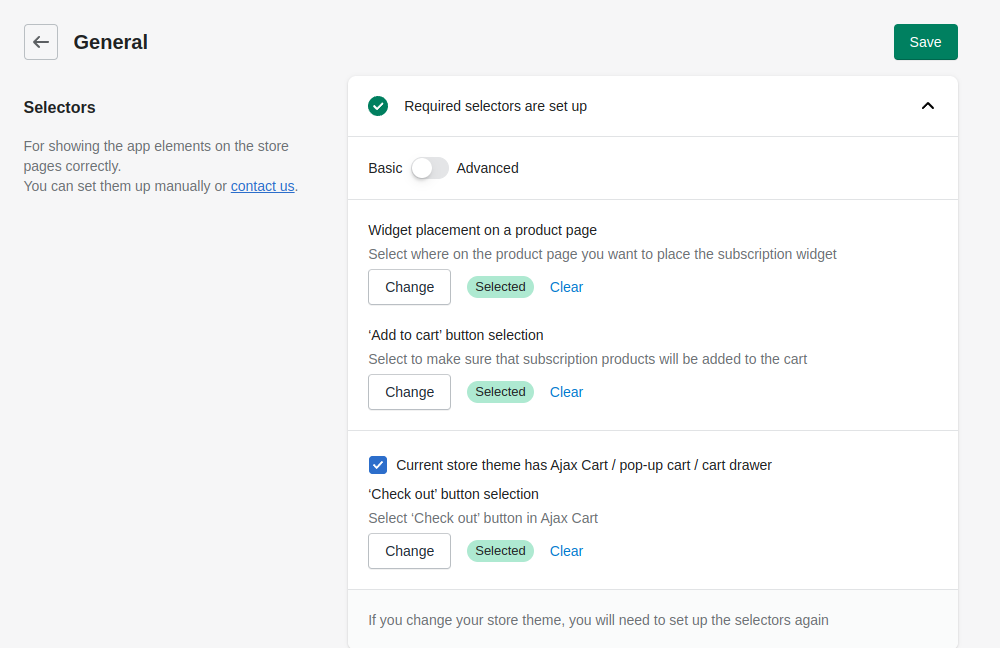Glossary Selector
Selector
Selectors are UI components used for showing the app elements on the store pages correctly. There are the following selectors:
- Widget placement on a product page (required)
- ‘Add to cart’ button selection (required)
- Product price selection
- Cart subtotal selection
- Widget placement on a quick view
- Widget placement on featured product section
If the current store theme has Ajax Cart / pop-up cart / cart drawer:
- ‘Check out’ button selection (required)
- Ajax Cart subtotal selection
To set up selectors, go to Settings > General > Selectors.