Help center
Need help? You’ve come to the right place
Getting started with RecurrinGO!
RecurrinGO! is the leading subscription payments solution providing you with an easy way to launch and scale your subscription business. This guide provides a high-level overview of RecurrinGO, its core features, and migration resources.
Watch & learn
View the collection of RecurrinGO! video tutorials to learn how to install and configure the app.
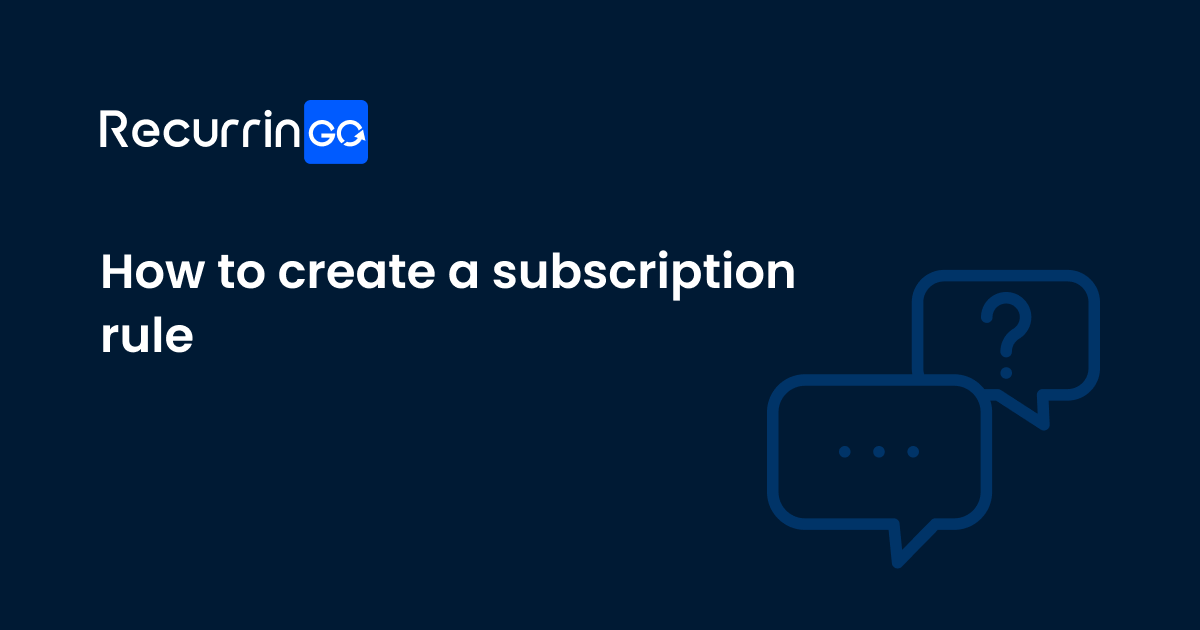
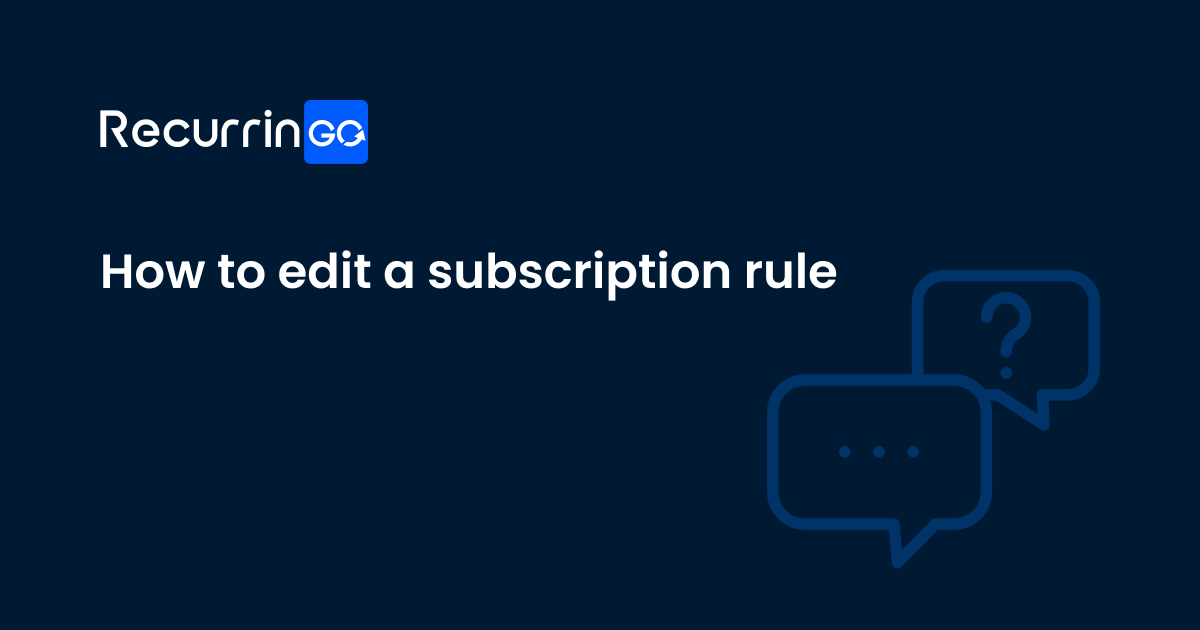
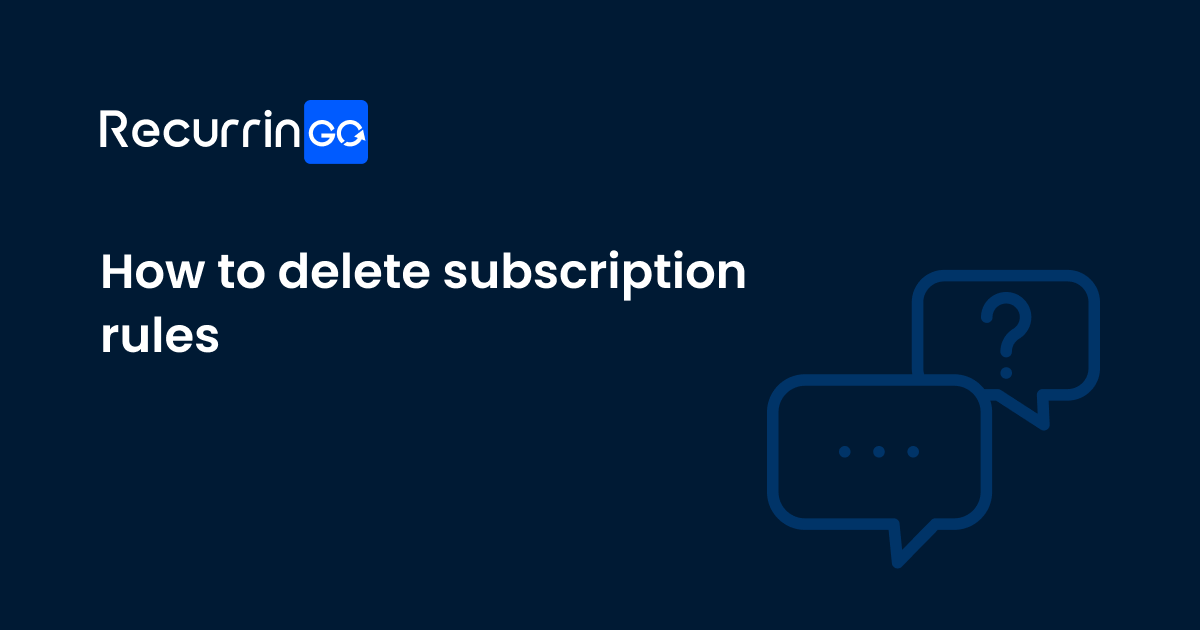


Find what you’re looking for
The most popular articles for your needs
Check below the most popular topics
We'll help you to find an answer

Installation

Subscription rules

Configuration

Deletion
Our helpful video tutorials
Don't waste your time. We have all the answers

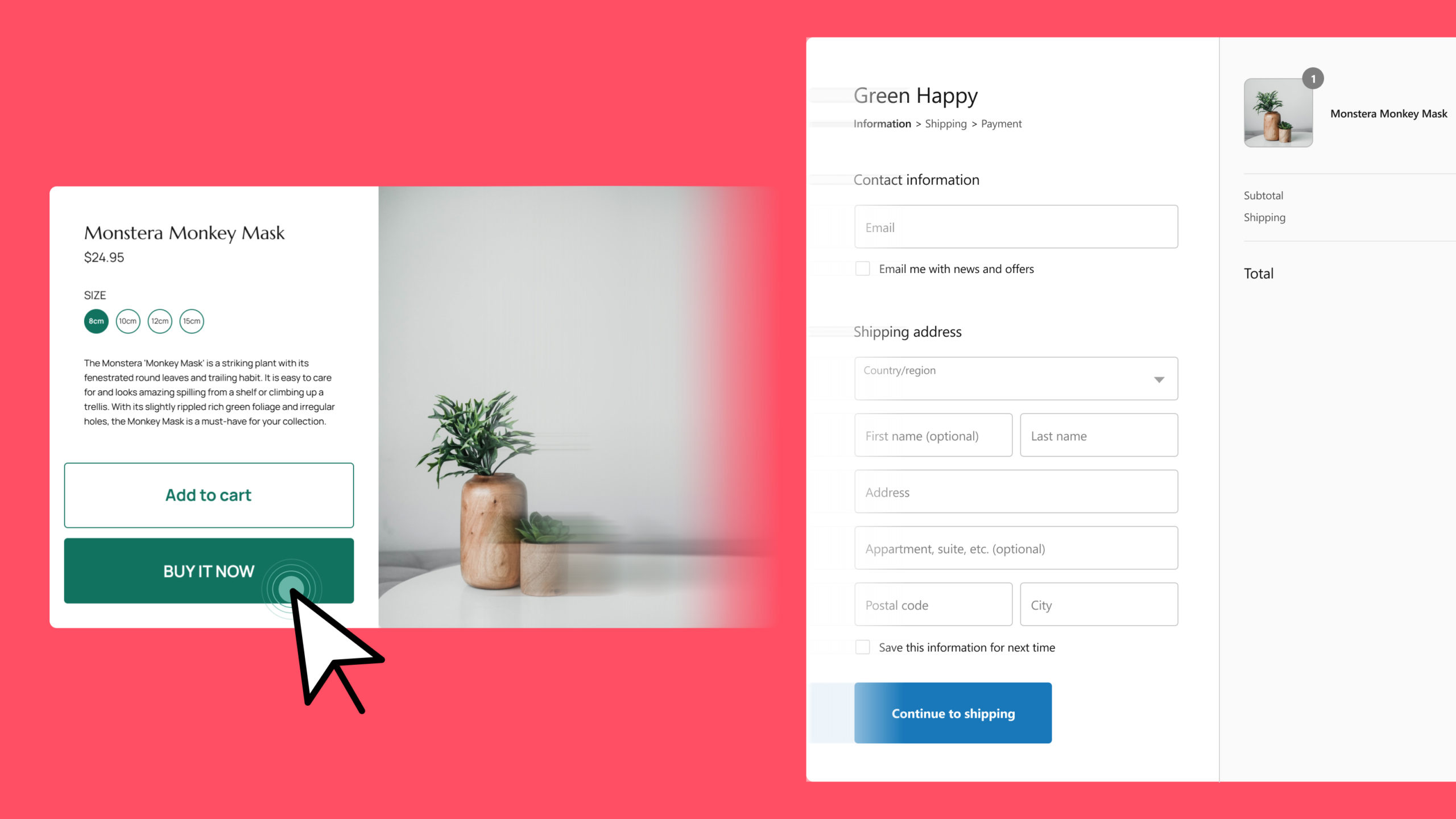



Frequently asked questions
Don't waste your time. We have all the answers
General
Yes, you can use auto-charging subscriptions and invoices. To charge your customers automatically, a Shopify store should meet these requirements.
There’s no such feature in the app. If you need to migrate your current subscriptions from another app, ask us for a help.
When you uninstall the application in the Shopify admin panel, the theme will still contain code snippets from the application.
This is typical for all Shopify applications because after you uninstall the application from your store it no longer has the right to restore all the previous changes it made to the theme. To remove code, please follow these instructions.
Managing Subscriptions
Yes, they can manage subscriptions in the customer portal: skip, pause, or cancel them at any time.
You can do it easily from your admin panel. Go to the Subscription rules page and click the Create subscription rule button, fill out all the required fields, and save changes. Find more in this video tutorial.
Selectors are used for showing the app elements on the store pages correctly. You can set up them manually or contact us. To set up selectors, go to Settings > General > Selectors.
Pricing
Yes, the app is completely free for development stores and offers unlimited functionality. When installing the app, the development store will need to approve a charge for any selected pricing plan; however, this charge is only a test charge.
Subscription revenue refers to the total revenue generated by subscription orders in your store each month. It is calculated from the moment the app is installed and tracks all subscription-related sales within the billing cycle.
Yes, you can change your pricing plan at any time. You have the flexibility to upgrade to a higher plan if you approach your subscription revenue limit, or downgrade to a lower plan if your revenue qualifies for a different tier.
Integrations
PageFly is a Shopify advanced page builder that allows you to create beautiful landing pages and product pages for ecommerce stores to optimize conversion rates.
For RecurrinGO to work with PageFly, you need to follow this instructional guide.
RecurrinGO integrates with Google Analytics 4 to allow you to send recurring order transactions and subscription-related events to your existing Google Analytics account. To set up your RecurrinGO to Google Analytics 4 connection, follow this instructional guide.
You can send fully customized notifications to your customers by integrating RecurrinGO! Subscriptions with Klaviyo. The integration will allow subscription events to be synced with Klaviyo in order to trigger email flows. To set up your RecurrinGO! to Klaviyo connection, follow this instructional guide.
Once you reach the subscription revenue limit for your current plan, you will no longer be able to access or make changes to your subscriptions through the app. However, your subscriptions will remain active and continue to function.
You will be billed monthly based on your selected pricing plan, aligned with Shopify’s 30-day billing cycle.