Update customer’s email address
Sometimes your customers need to change the email address to which they receive notifications, but they cannot do this by themselves in Shopify. They have to reach out to you for updating their customer profiles. As a store owner, you should do the following:
1. Go to your Shopify Admin and click Customers in the upper left corner.
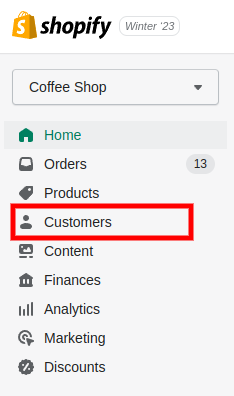
2. Choose the customer whose email you want to edit and click on his/her name.
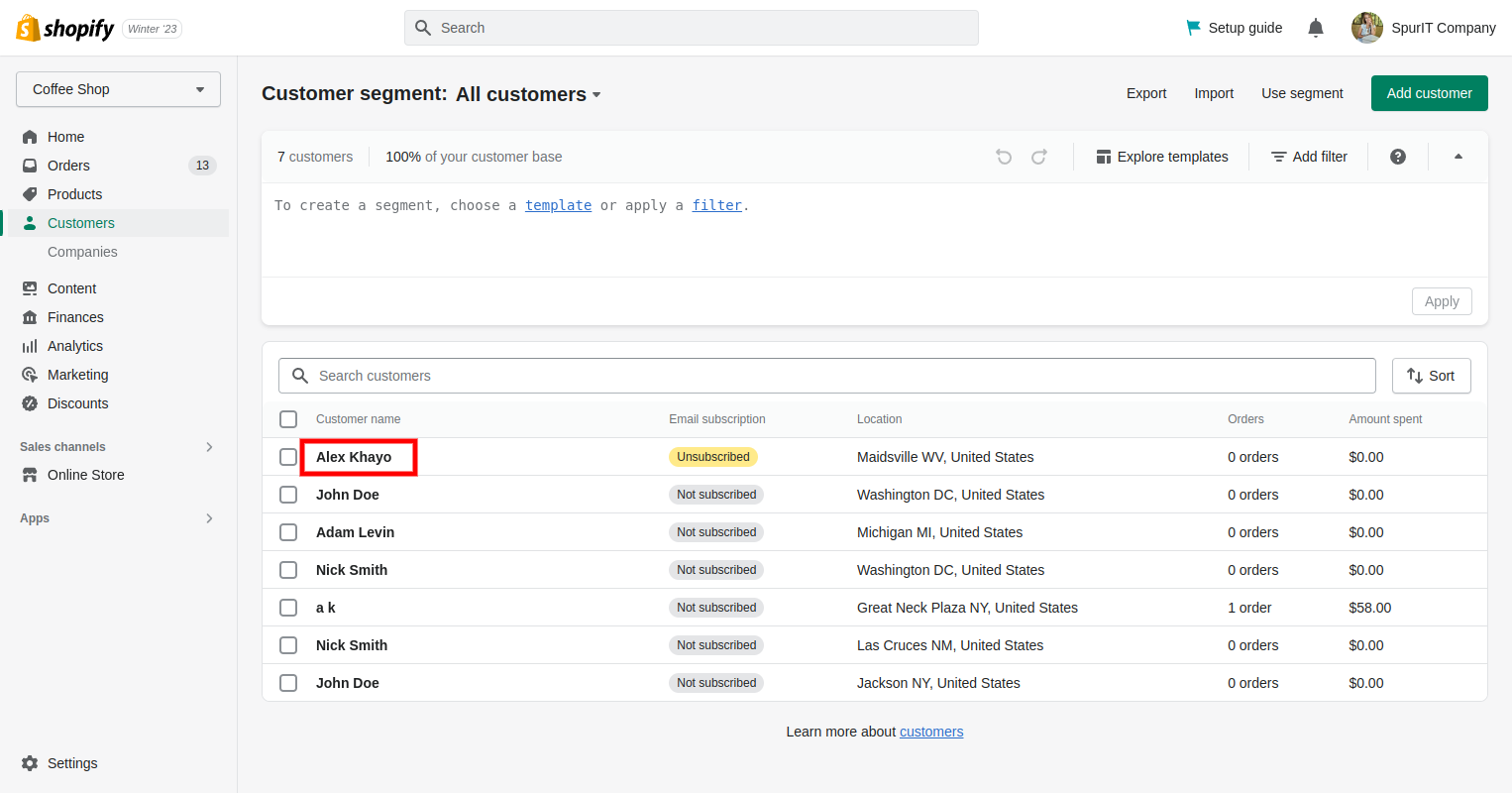
3. On the Customer page, find the Customer section on the right and click the Edit button.
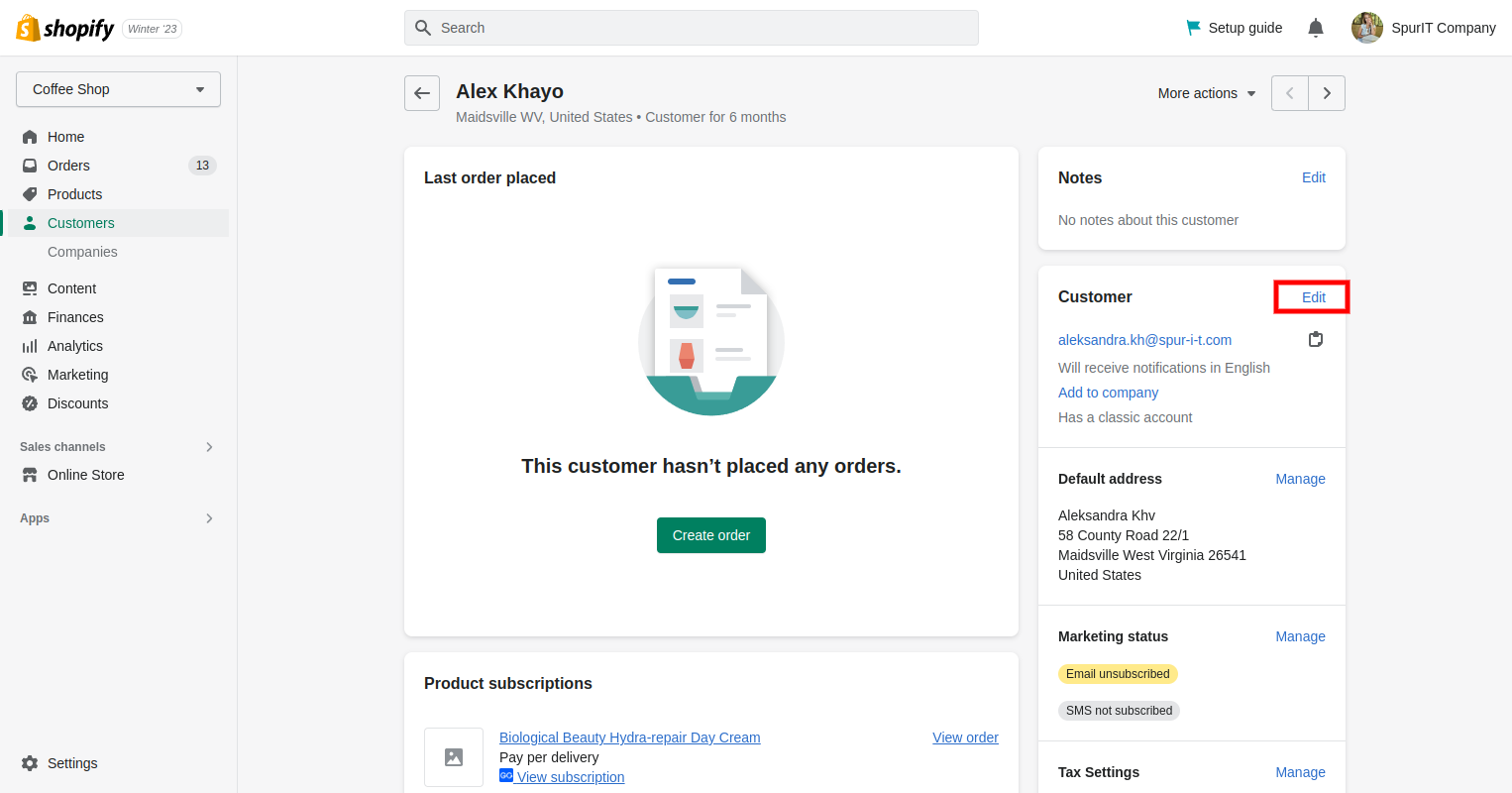
4. In the popup, change the customer’s email.
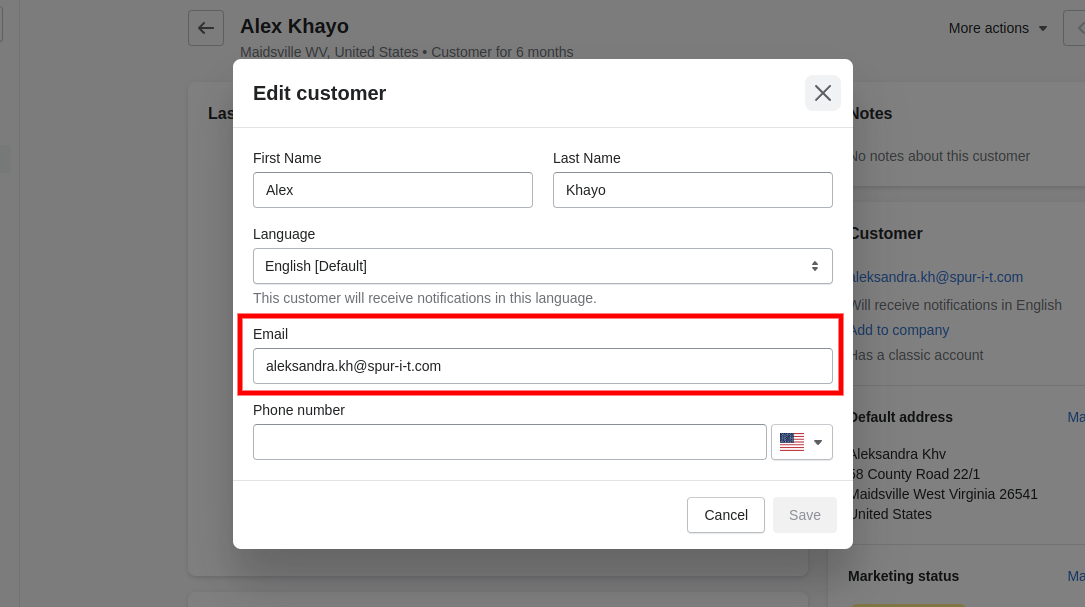
Here, you can also change the customer’s name, phone number, and language.
5. Save changes by clicking the Save button.
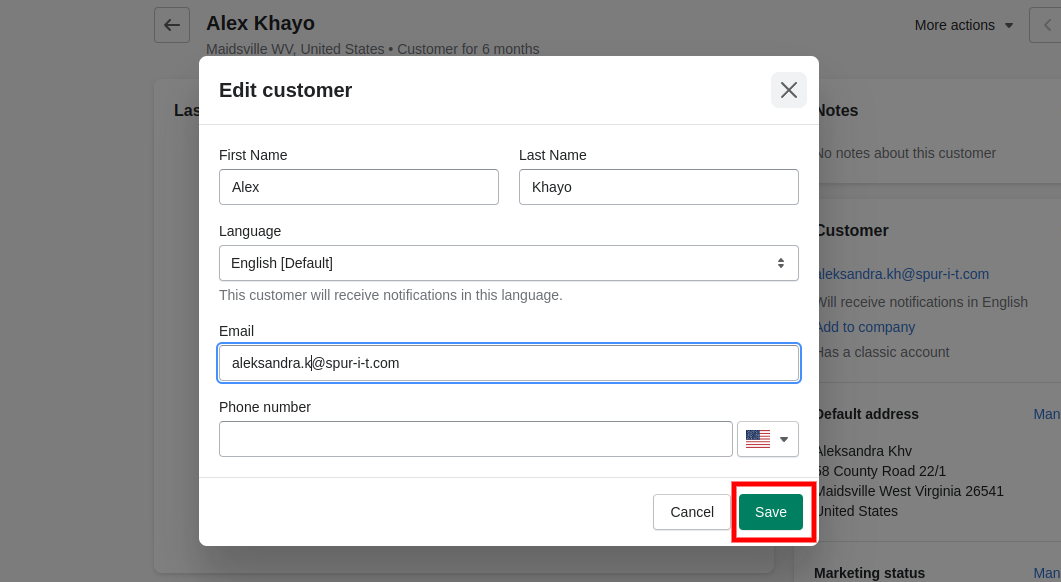
That’s it! As you can see, editing a customer's email is not a hard task to complete.