Introduction
Site search is undoubtedly a crucial function of online stores, but sometimes developers and store owners don’t pay enough attention to it. According to a Google Cloud study, 97% of shoppers prefer retail websites that allow them to find what they are looking for easily.
Your ecommerce site must have excellent search capabilities. This post will show you everything you need to know about improving your ecommerce site search so that customers enjoy their shopping experience, purchase, and leave your site satisfied.
What is ecommerce site search?
Ecommerce site search is an on-site search engine that lets visitors quickly locate certain products or information on your website. It filters items on your site based on the keywords entered by your customers and returns either the product they’re looking for or a recommendation based on the search.
A consumer can make four different types of queries:
- A precise search looks for a specific product name or model number. A buyer, for example, may know they want a Sony A7 IV camera and search for that particular term.
- A product type search is a broader search for a product. For example, the buyer is still determining which brand or color they want. In this case, they may type “camera” in the search bar.
- A problem-based search seeks a solution to a problem. For example, a buyer may search for “mosquito repellant” to choose whether they want a spray, a sticker, or a candle.
- A non-product search looks for information unrelated to a product, such as store opening hours or shipping prices.
A powerful search engine should approach each of those search query types. Sales are generated by assisting customers in finding exactly what they want or recommending a product that solves their problem. You’ve worked so hard to bring them to your website, so don’t let poor search experiences frustrate and make them depart. Give your customers what they came for and direct them to the checkout page. Did you know consumers using your search box are 2–4 times more likely to buy?
Top site search tips to maximize ecommerce conversions
Put in the time and effort to apply the following practices, and you’ll keep users returning to your site. As you deploy and refine your site search, keep track of how shoppers interact with it so you can continue to improve the experience.
Implement a smart search engine
Use an intelligent site search solution with capabilities like autocomplete, spell check, typo tolerance, search suggestions, and partial search. Also, your search engine should let you decide the search weight for searchable fields to enhance accuracy. For instance, product descriptions typically contain much content that can muddle the search result. To eliminate irrelevant results, you can set keywords to a low search weight or non-searchable field.
This allows customers to locate what they seek more quickly and decreases the likelihood of them leaving your site frustrated.
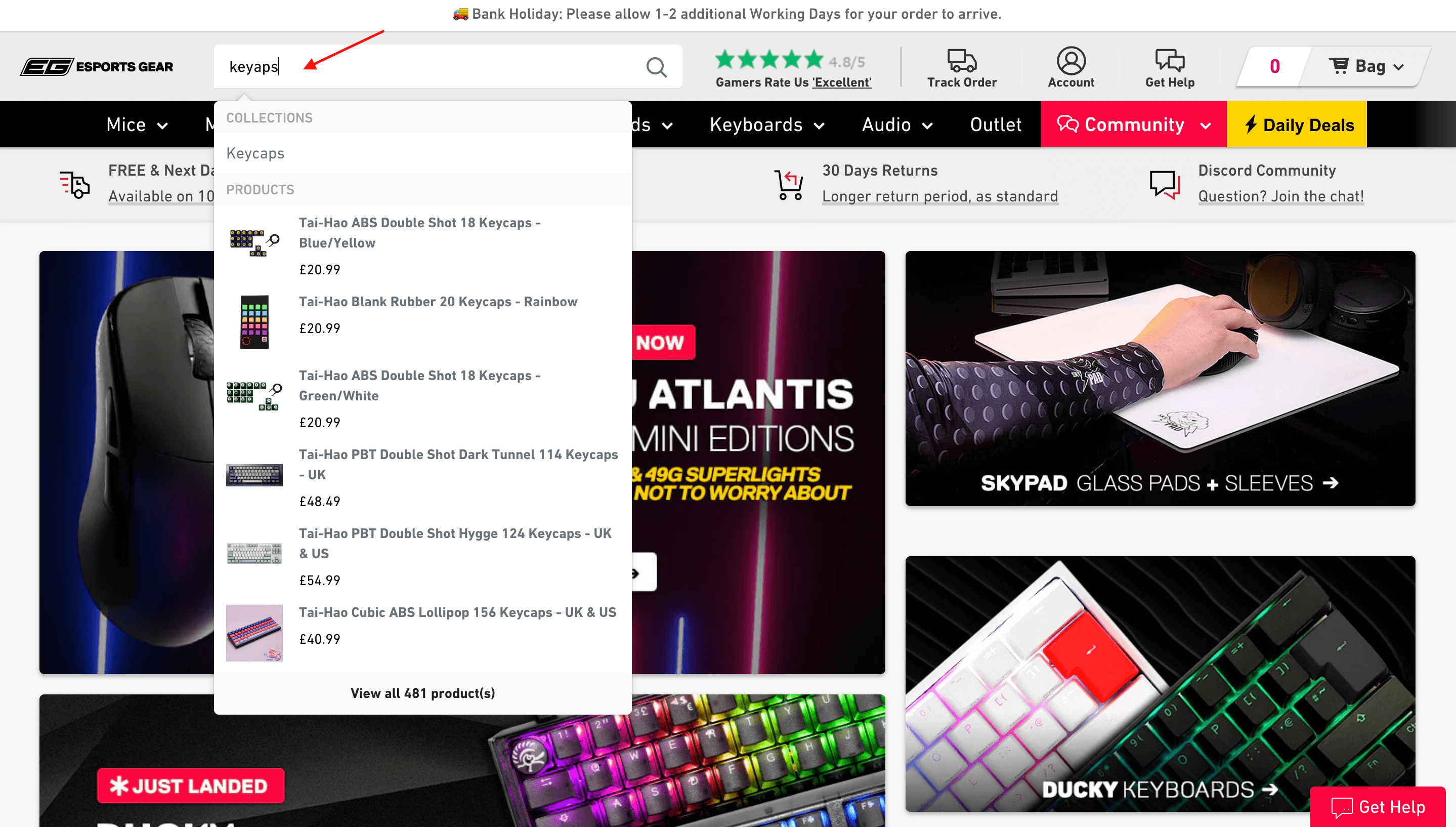
Esports Gear is an online retailer selling high-quality and enthusiast-grade gaming hardware. One of their biggest challenges was making their technical specifications searchable on category pages, which is critical for our shoppers to select the proper equipment. With the help of Boost AI Search & Discovery, the team saw the conversion rate increase by 29%.
Make your search prominent
Put your site search box somewhere noticeable, preferably in the header or sidebar. Use a visible search icon or bar with a clear call to action.
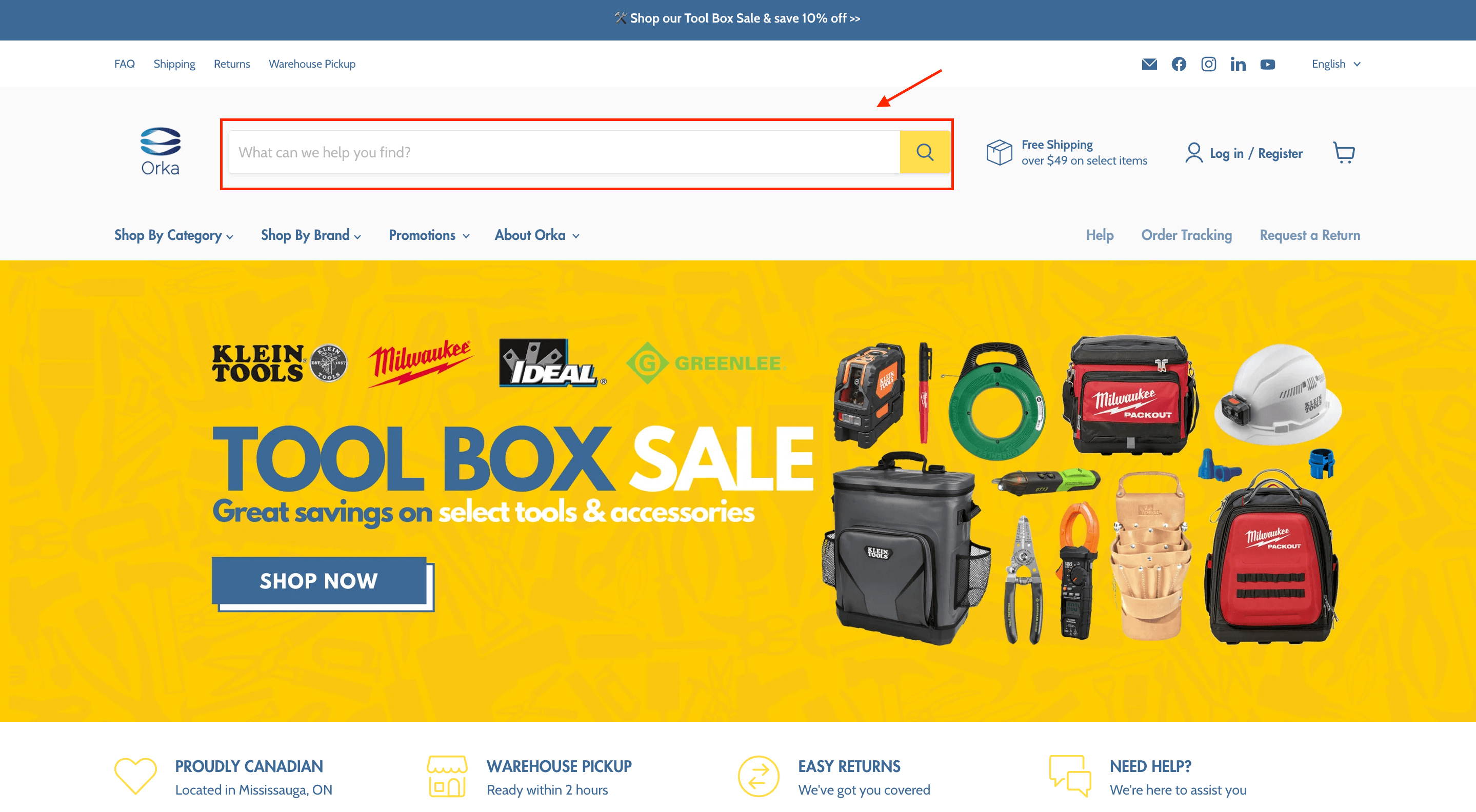
User-friendly site search is key to having a well-built user experience. Ensure the search bar is large enough to catch customers’ attention. Similarly, if you want to save space, expand the search bar automatically when visitors click on it. Consider including a microcopy placeholder, such as ‘What are you looking for?’ to make it more engaging and conversational, like Orka.
Use filters & faceted navigation
Users can filter and refine search results based on price, size, color, or category criteria. Faceted navigation allows users to refine their search, locate what they need more quickly, and, as a result, increase the possibility of conversion.
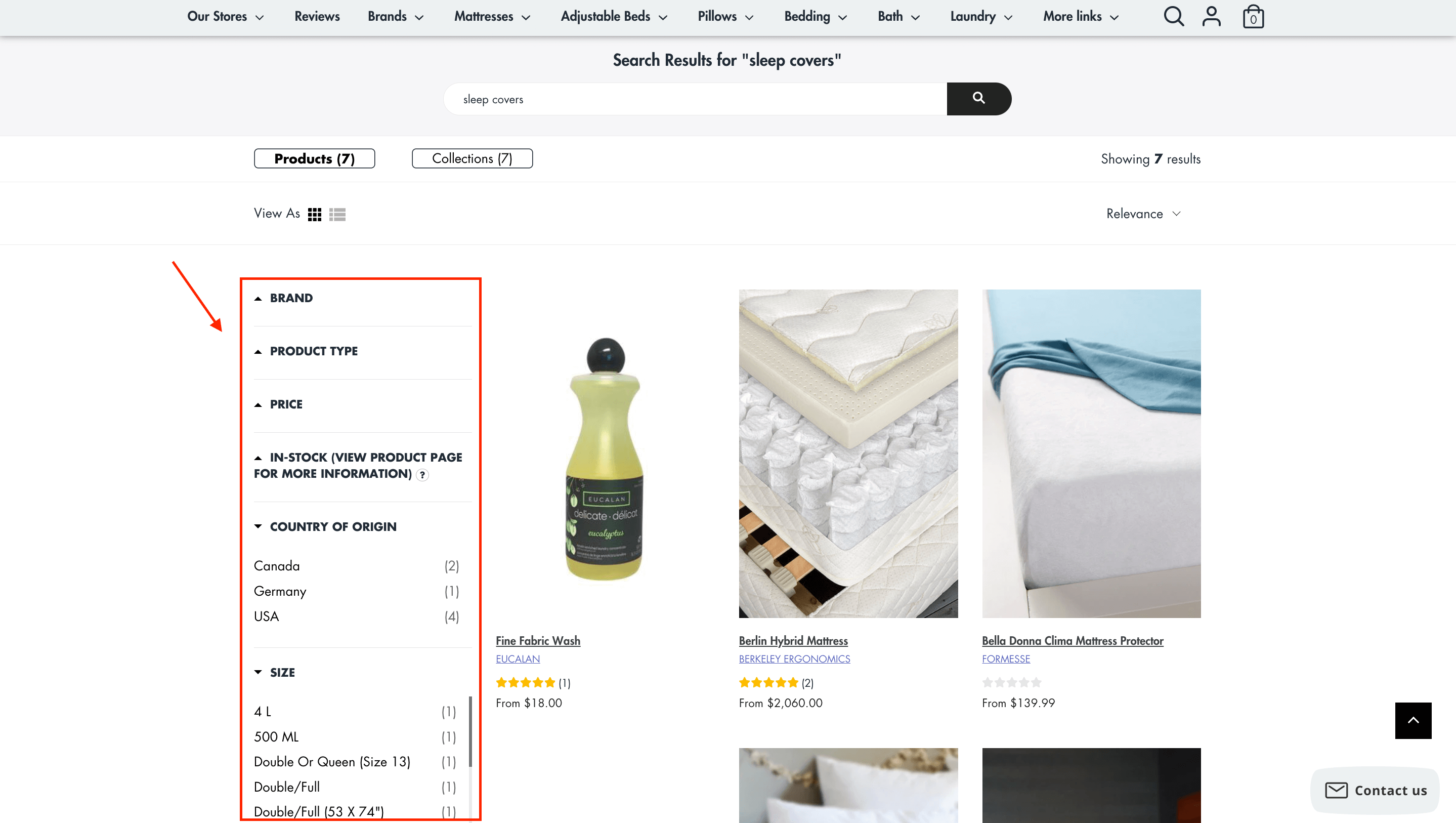
Instead of an exact query, an effective site search guides customers to what they need by reducing their search words. Here are some tried-and-true strategies for you to use:
- Provide filters and facets to assist customers in narrowing down their searches. Price, size, color, and brand are all popular filter possibilities.
- Always leave search terms in the box so prospects can quickly change them.
Take The Mattress & Sleep Company as an example here. When a customer keys in “sleep covers”, the search page indicates all available items and displays facets (UI) on the left‑hand side to help consumers determine which one best meets their needs.
Optimize search experience for mobile devices
Optimizing your site search for mobile users is a must because mobile devices are an indispensable part of our lives. Mobile-friendly search experiences can boost conversions dramatically. Check that the search box is snappy, easy to use, and functions effectively on smaller displays.
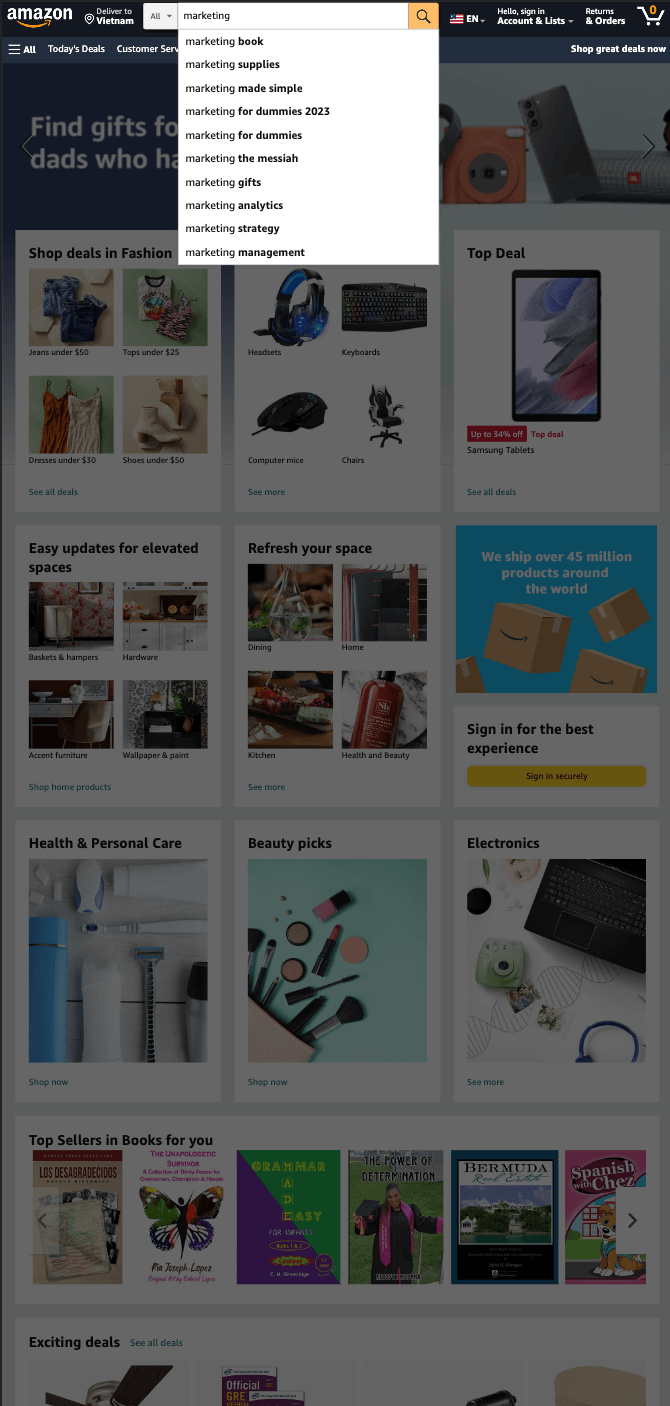
Some UX components, such as an icon, a full search bar, or a tab bar, are excellent choices for making your site more dynamic for mobile devices.
Enhance performance speed
Dont forget to improve your website’s search speed, particularly if you have a large inventory. Slow-loading search results can cause annoyance and abandonment. You can boost your search performance by using caching strategies, optimizing database queries, and leveraging content delivery networks (CDNs).
Analyze user behavior
Use analytics tools to learn about your website’s user behavior and search patterns. Determine popular search terms, popular products, and user preferences. This information can improve your website’s search performance and personalize the user experience.
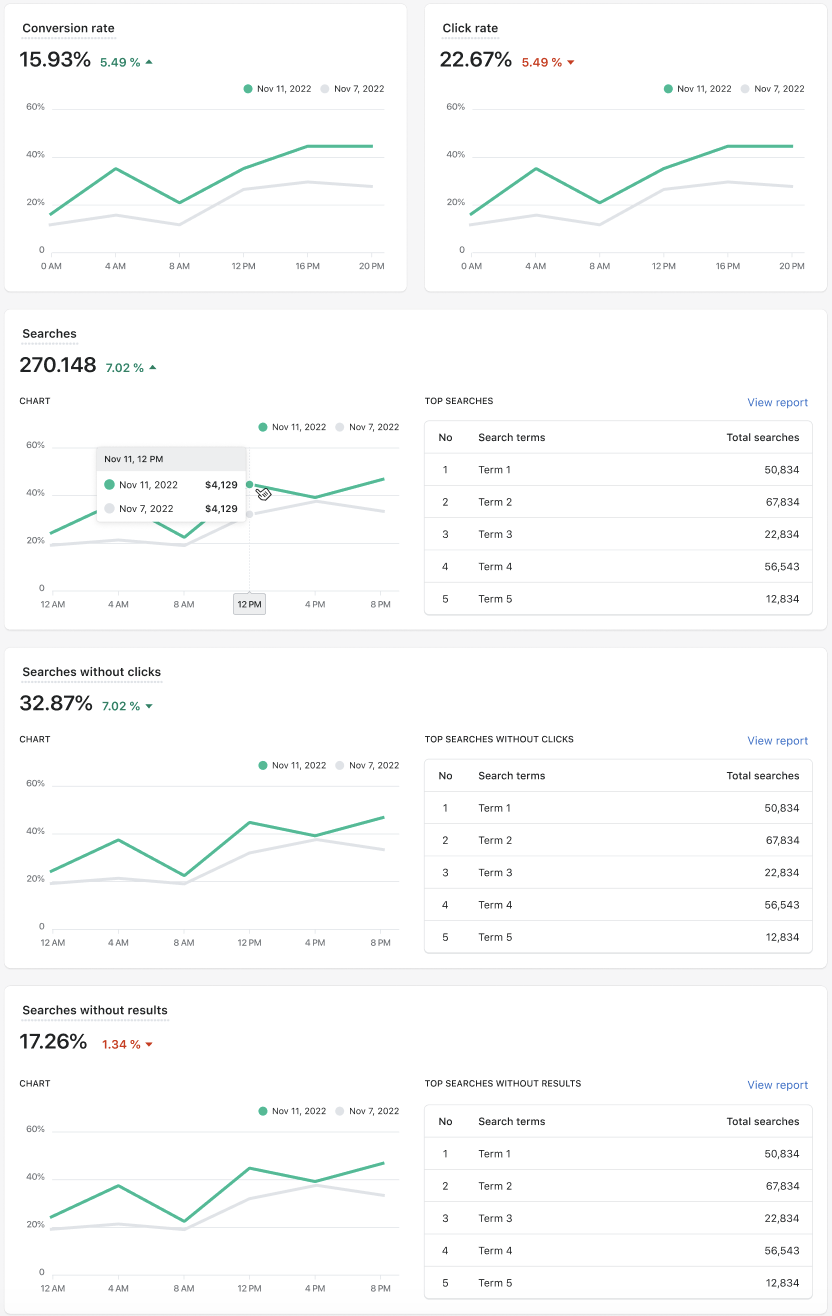
Looking at total revenue by search, conversion rate, and click rate metrics would be best. Check summary reports regularly to assess how your product suggestion techniques are performing overall and decide on further analysis if needed.
Also, with so much depending on the search experience, a ‘no results’ page appears disastrous for conversion. The best thing to do here is to make this circumstance unlikely.
Smart search technology can assist business owners in the following ways:
- Examine search statistics to determine which search keywords are causing the ‘no results’ page to appear. If they occur frequently, it signals store owners to address them immediately.
- As consumers use different words for the same object, stock up on synonyms. As a result, the site will index all related goods, pages, and information.
- The ‘Redirect’ tool is also fantastic because it will take your customers to another relevant page that may include what they seek.
Wrapping up
Connecting your digital shoppers directly with what they came to your site to find is the easiest way to make them happy. Fortunately, with today’s search software, you can quickly set yourself up for success.
If you’re improving an existing search tool, make it easy to find first. You could even conduct user testing to examine how people interact with your site’s search function.
